How To: List Packages that are Configured to use a Package Share in ConfigMgr 2012
February 14, 2013 2 Comments
Here’s a sample script to display all packages that have the option enabled to “Copy the content in this package to a package share on distribution points.”
get-cmpackage | foreach {
if ($_.pkgflags -eq ($_.pkgflags -bor 0x80)) {
"pkg share bit enabled on {0}" -f $_.Packageid
}
}
To run the script, launch PowerShell from your ConfigMgr Admin Console, or import the ConfigMgr module, and paste it into the command screen or run it as a .ps1 file. As you can see, we run get-cmpackage to query for all packages on the ConfigMgr site. You will noticed that get-cmpackage may take some time to run in an environment with a large number of packages, because it is also querying the lazy properties for each package. Next we run a for-each loop to check the package flags. We then use the bitwise operator -bor to compare the current pkgflags value to see if the value 0x80 has already been applied, and display a message if it finds the checkbox enabled.
You can find more information about pkgflags on msdn.
For reference, here’s the setting on the package:
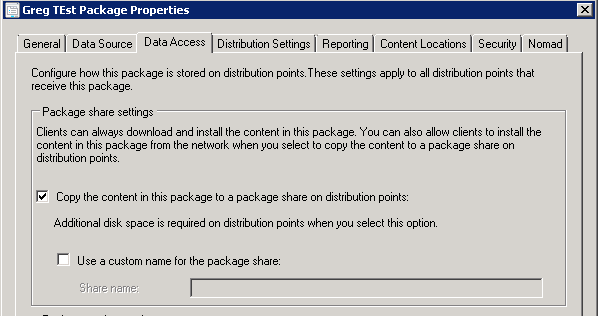
Happy Scripting,
Greg